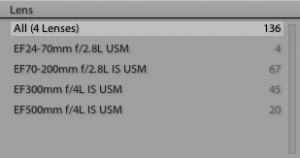I mentioned a couple weeks ago that I was going to shoot the Kraft Fight Hunger Bowl on January 9th, and indeed I did. I'll spare you the blow-by-blow details but I want to give a quick summary about how it went and remind myself of a few things for next year.
I mentioned a couple weeks ago that I was going to shoot the Kraft Fight Hunger Bowl on January 9th, and indeed I did. I'll spare you the blow-by-blow details but I want to give a quick summary about how it went and remind myself of a few things for next year.
I had a great time. The traffic was light, the bowl was a sellout, the crowds were good, and it was a good game. I got some nice shots and I didn't get hurt. One fun thing about a football game at AT&T Park is the photo work area is the Ginats' dug-out. Let me rephrase that: the World Champion Giants' dugout.
What more could I ask for?
Well, I guess I could ask for the PAC-10 being able to field enough bowl-eligible teams to fill all of their bowl slots. It would have been nice to have a PAC-10 team there, but I guess you can't have everything you want.
The Gear
I took a little bit more gear than I have in the past, including a 500mm f/4.0 lens that I was renting from local nature photographer Joe Decker. Here's a shot of the camera gear I took:

As you can see, there's a lot of stuff there. I took 3 bodies and 6 lenses this time. The larger pack on the right is the ThinkTank Airport International which I absolutely love. The 500/4.0 just barely fits in there. Next to it is the 70-200/2.8. There's a 1-Ds mk III (Yes, that's the slower, larger sensor model instead of the faster 1-D made for sports.) There's a 5-D mkII and a 24-70 in there too.
In the middle is an old Tamrac backpack of some sort. I almost never use it while shooting anymore but it's good for carrying gear around in. That bag holds the 300/4.0 lens, a 40-D body, a 17-40/4.0 wide-angle zoom, a 15mm fisheye, some lens hoods which I never seem to use, my compact flash wallet, etc.
To the far left is my ThinkTank modular belt system, which is what I actually wear when I'm shooting the game. On top is the monopod which is permanently attached to to 500mm lens during the game.
 I took 3 bodies but really only used the 1-Ds mkIII for about 95% of the shots. Once you use the great focus system on the body you never want to go back to the old 9 point focus system on the other cameras. There's enough time between plays in football to switch between lenses based on how far away the action of the next play will be, so I just kept switching lenses and always using the 1-D.
I took 3 bodies but really only used the 1-Ds mkIII for about 95% of the shots. Once you use the great focus system on the body you never want to go back to the old 9 point focus system on the other cameras. There's enough time between plays in football to switch between lenses based on how far away the action of the next play will be, so I just kept switching lenses and always using the 1-D.
The 500mm lens was the longest I've used for shooting football before. It's a pretty long lens and it really pulls in the action from far away. Also, due to the narrow angle of view and shallow depth of field, the long telephoto really isolates the action a lot better. A well framed photo taken with the 500 looks a lot nicer than a heavy crop from a narrower lens. There's a trick to using a lens that long but when it works, it really looks nice.
The Results
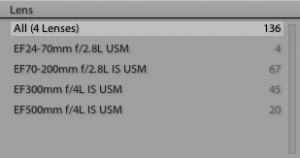
Lightroom has a nice metadata browser that makes it easy to get some informal stats about collections of images. I ended up with 136 photos of action during the game. The screengrab on the left shows the lenses I used to take those images. Although the 500 is the "sexiest" (and most expensive) lens I had it ended up not being the most used, producing around 15% of my "keeper" images. The good old 70-200 turned out to be the most useful (producing more than 50% of my keepers), followed by the wonderful 300/4.0.
You can see a much larger collection of about 50 images from the game on my flickr page.
The question of Naming...

Finally, I'd like to ask one last question. To what year do we attribute bowl games played in January? Is this the Kraft Fight Hunger Bowl 2010? Or how about the Kraft Fight Hunger Bowl 2011? Sure, it happened in 2011 but it's the bowl game attached to the 2010 season. Back when it was the Emerald Bowl and it happened in late December there was no problem. I checked my photo passes from previous years and sure enough - they all have the year in them. This year's official bowl title is simply "The Kraft Fight Hunger Bowl". No year specified, so maybe they don't even know what to call it. What's it going to be called next year?
One last thing...
Those of you who follow my blog know I've always had a thing for a good fisheye shot. Ever since I started shooting at AT&T Park I've had a vision of a wide shot that included the whole stadium with a view of the field, the scoreboard, the bay behind, etc. Now that I'm rockin' the full-frame camera and the fisheye lens, I could go ahead and get it. There wasn't that great of a sunset that night, but here it is:

That's probably it for sports until next year!